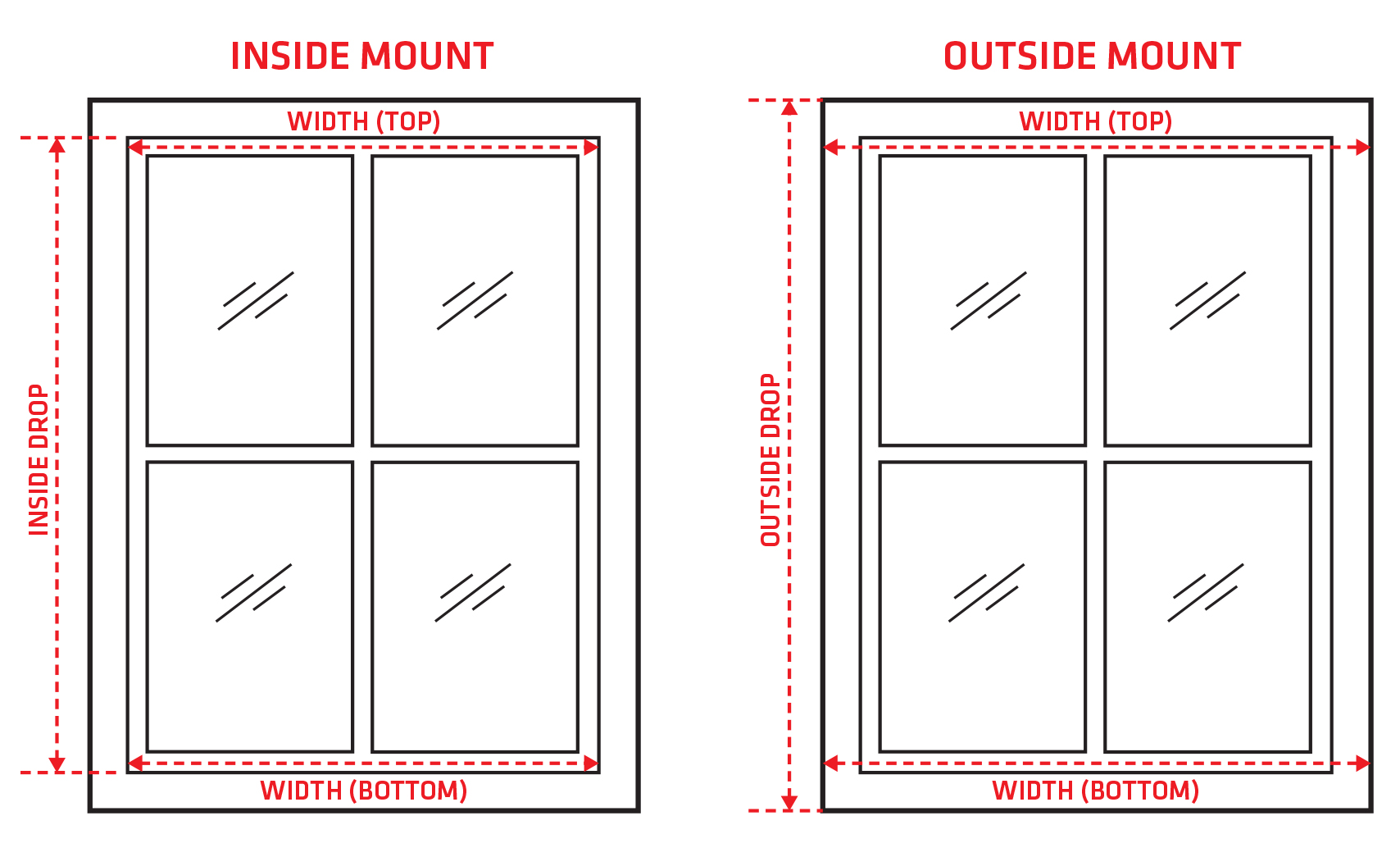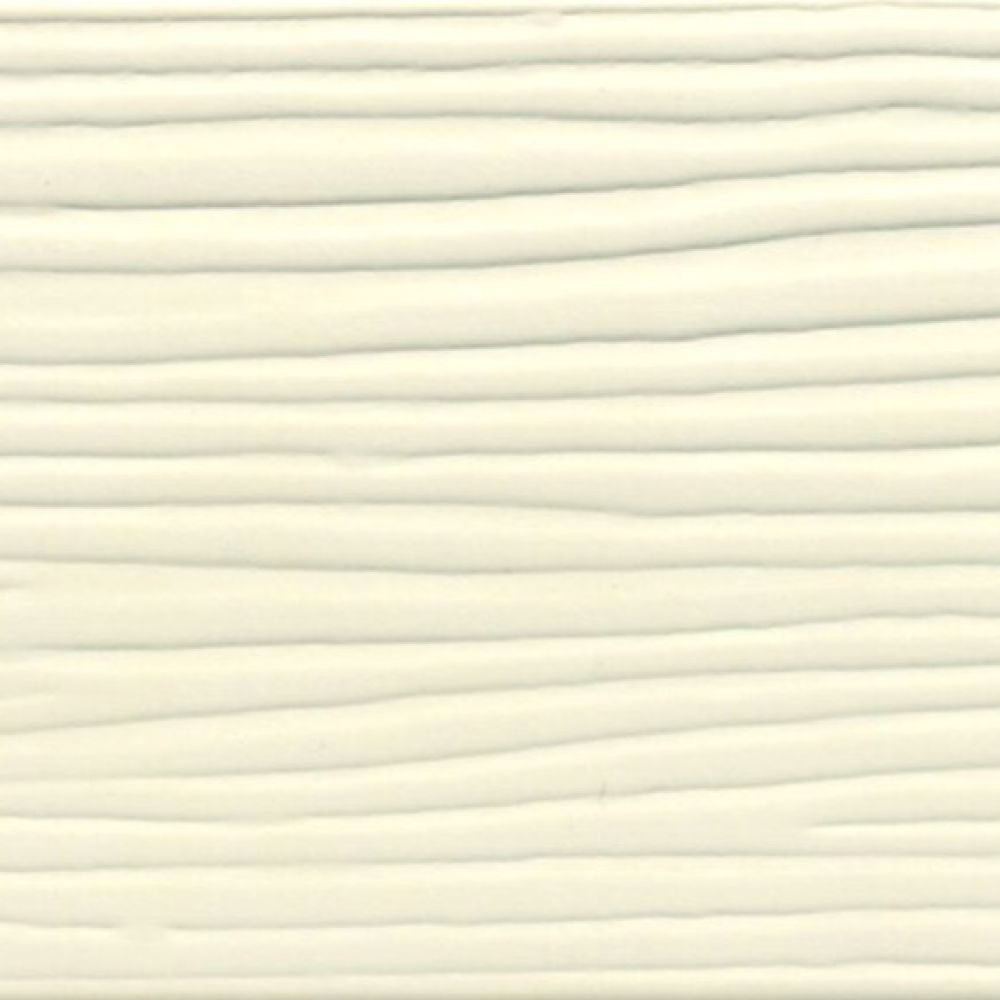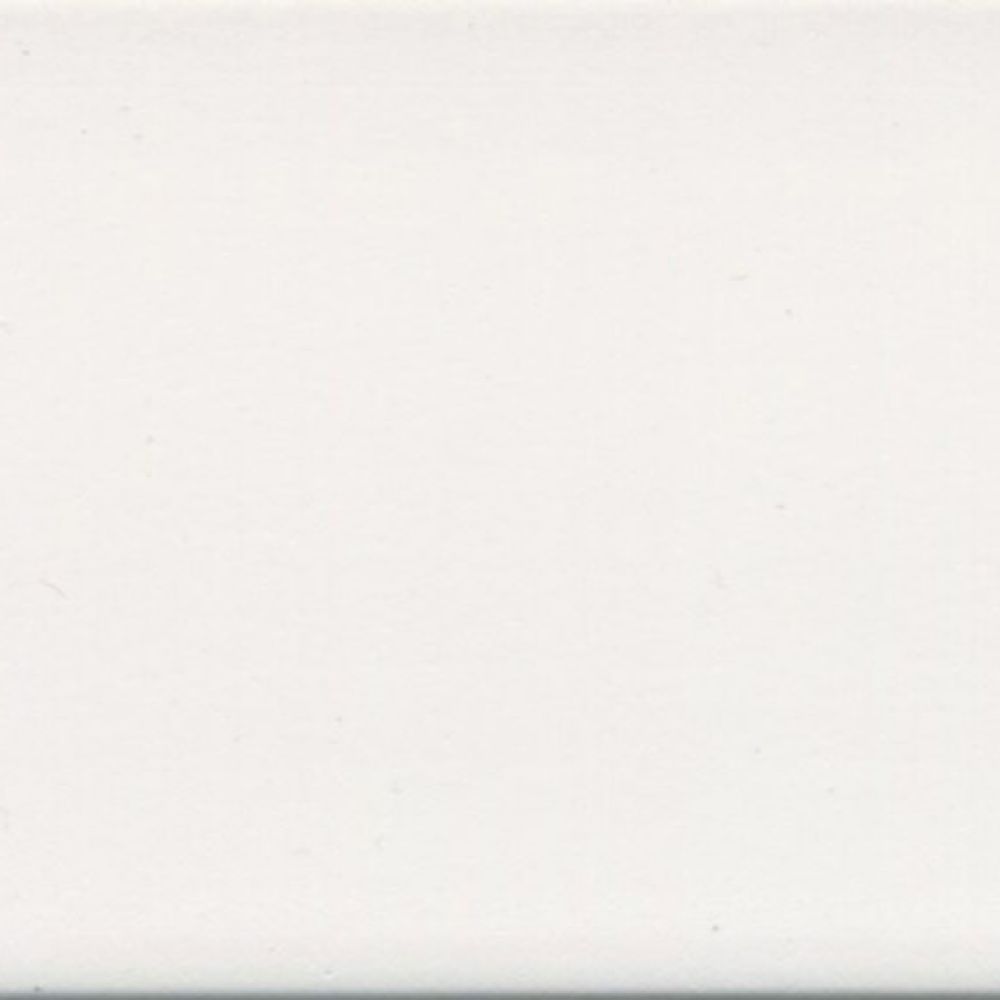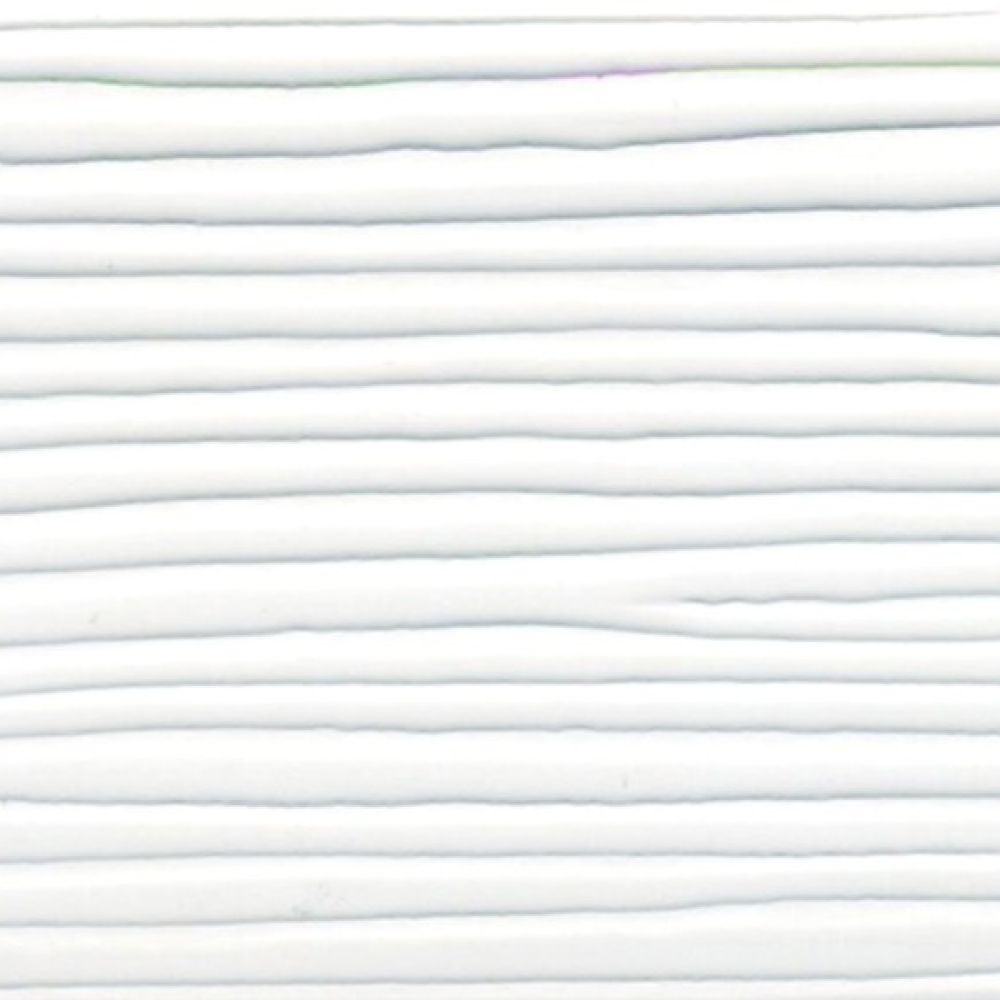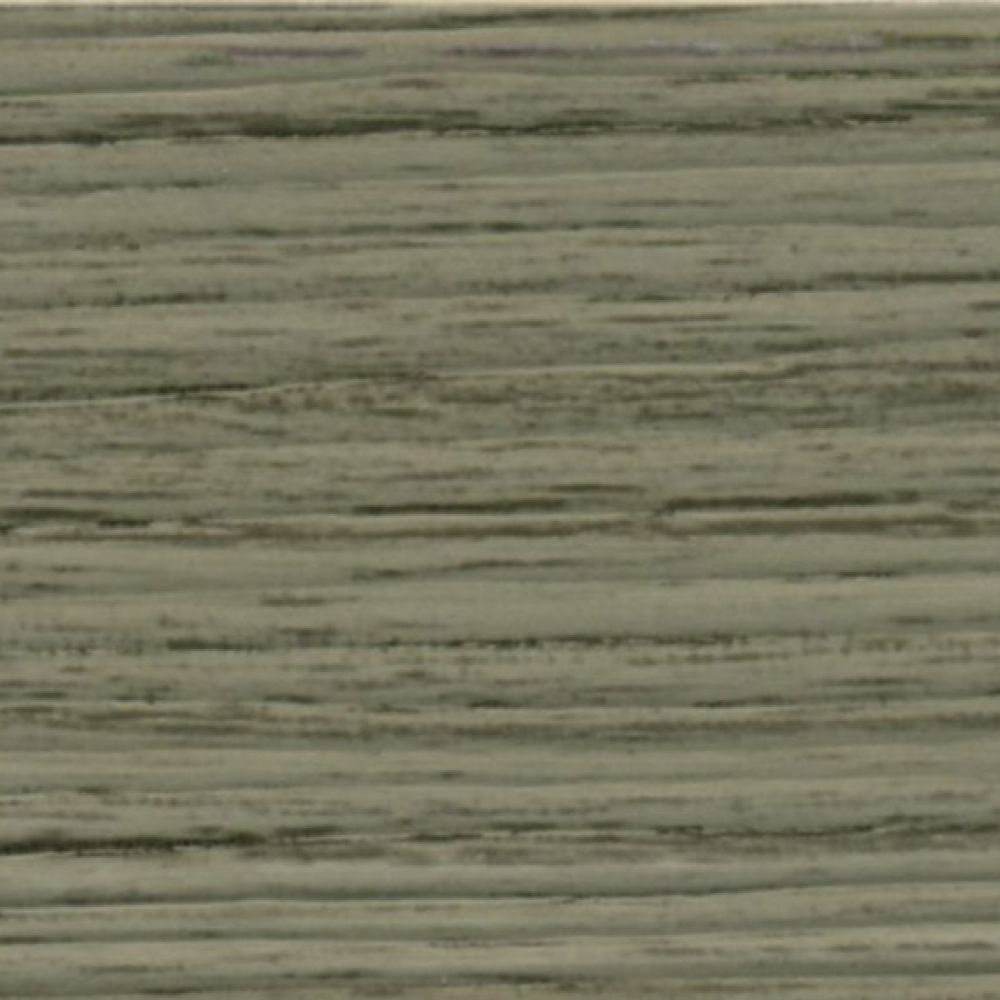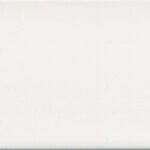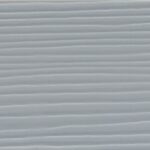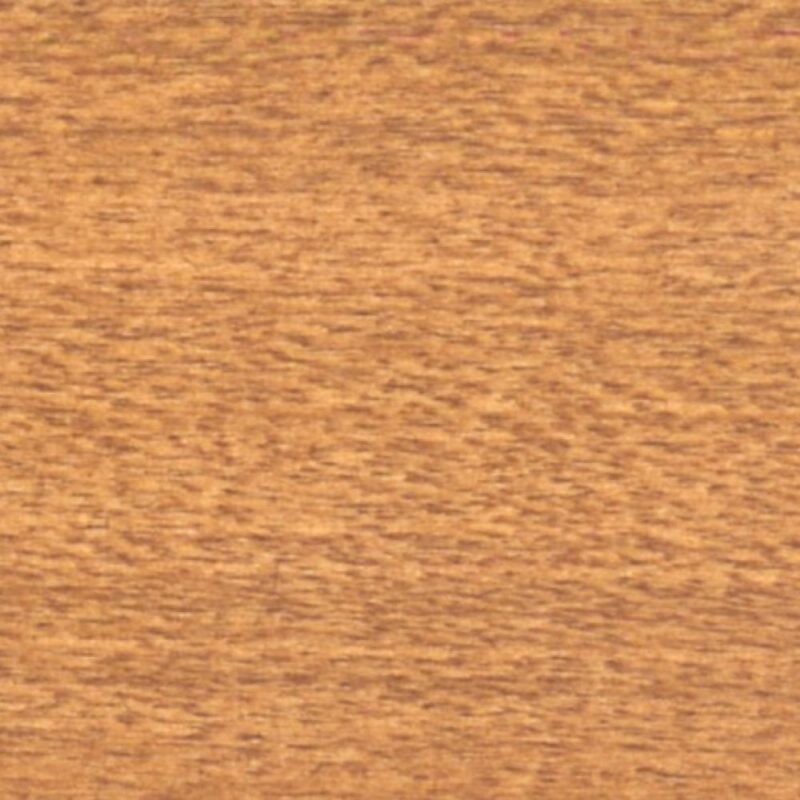A quality faux wood venetian blind that is made to measure. These faux wooden blinds come complete with matching fascia pelmet & co-ordinating tapes. Tilt control and up/down control by matching cords. This listing is for 50mm wide slats only.
How to measure for an ‘inside’ mount
For a great result, ensure you have a minimum window depth of 60mm. This means the blind will fit neatly inside the recess. If the depth is less than 60mm the blind will protrude out of the recess.
- To start, draw a square or rectangle on a piece of paper – this is your window frame. If you are measuring multiple windows, give them a label, such as ‘kitchen window 1’ so you don’t get confused later on.
- Grab your tape measure and place it within the inside window recess. Measure across the inside of frame from one end to the next. Do this at the top and bottom of the frame as not all windows are perfectly square.
- Write down the width of your window frame..
- Measure the length (vertical drop) from the top of the inside recess to the base of the window sill.
- Write down the length of your window frame.
- Double-check both measurements.
How to measure for ‘outside’ mount
The instructions given here are for windows with architraves (timber or metal frame). If you don’t have an architrave but would like an outside mount, add a minimum of 100mm to the width and length of your measurements.
If you are installing your roller blind to a gyprock or plaster wall, make sure you locate the stud in the wall and ensure you secure your blind to the stud. It gives your blind the support it needs to hold the weight of the blind.
- To start, draw a square or rectangle on a piece of paper – this is your window frame. If you are measuring multiple windows, give them a label, such as ‘kitchen window 1’ so you don’t get confused later on.
- If you have an architrave, grab your tape measure and place it on the outer edge of the architrave. Measure along the width of the window to the opposite edge. Write down the width of your window frame.
- Measure the the length (vertical drop) from the top of the architrave to where you would like the blind to end. This may be the end of the architrave, or you may wish for the blind to end at a different point – the floor for example.
- Double-check both measurements.